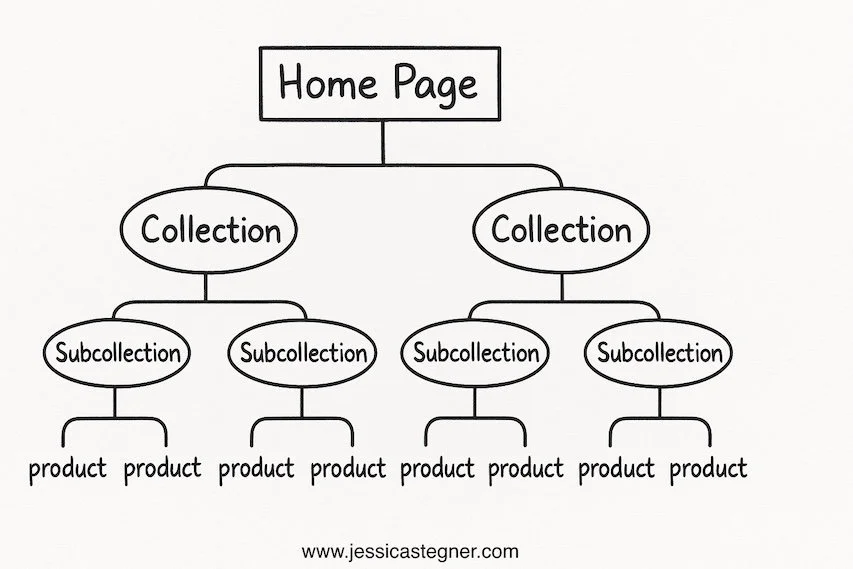Why E-commerce Category Pages Deserve Your SEO Attention
Most e-commerce brands obsess over product pages. Some dabble in blog content. But if you want consistent traffic and conversions from search, you need to give your category pages some love.
Category pages (also called collection pages on platforms like Shopify) are prime real estate for high-intent keywords. They’re often the bridge between casual browsing and ready-to-buy customers. But too many e-commerce sites treat them like a placeholder instead of a strategic asset.
Here’s what’s important to remember…
SEO is a type of marketing. And marketing starts with understanding your customer.
What are they looking for? What language do they use? What are they trying to solve?
A blank category page doesn’t answer any of that. But a well-optimized one guides your customer, shows up in the right searches, and supports the rest of your site like a true workhorse.
Let’s break down why this works and how to do it right.
Why Category Pages Matter for E-commerce SEO
A strong category page does triple duty:
✔️ It helps customers find what they’re looking for
✔️ It helps search engines understand what your site sells
✔️ And it gives you more opportunities to rank for valuable keywords
Think of your site like this:
Home → Category (e.g., Eco-Friendly Home Cleaning Products)
↳ Subcategory (e.g., Toxin-Free Kitchen Products)
↳ Product (e.g., All-Natural Dishwasher Detergent)
Each level of that structure targets different types of search intent from broad browsing to ready-to-buy. But your category pages are where most people land first.
They’re not searching for “SKU-93251 lavender cleaner.”
They’re typing in “natural kitchen cleaning products” or “eco-friendly disinfectants.”
If your category pages don’t show up, or if they’re thin and unoptimized, you’re missing sales.
Real Talk: The E-commerce SEO Mistake I See All the Time
One of the first things I look at in an e-commerce SEO audit is how well they are utilizing their category pages.
Here’s why:
➡️ Customers are more likely to search for category-level terms
➡️ These pages tend to convert better than blog posts or homepage hits
➡️ They strengthen the internal linking and authority of your entire site
But what I often find is…nothing.
A blank page with a product grid and zero context. No intro text, no optimized titles, not even a decent meta description.
That’s a missed opportunity.
How I Tripled Organic Sales by Optimizing Category Pages
One of my recent e-commerce clients had great products and a strong social following, but their organic search traffic was lagging. And worse, almost none of their sales were coming from search.
We started with the foundation: category pages.
I conducted keyword research for each major product type and quickly found gaps. Some high-intent search terms weren’t supported by any collection page at all. So I created additional category pages aligned with those keywords, wrote helpful intro content for each one, optimized the title tags, meta descriptions, and headings, and cleaned up some broken URLs and formatting issues along the way. After re-submitting the sitemap in Google Search Console, we gave it time to re-index.
The results after just one month were incredible:
Organic revenue increased by 186%
Impressions went up by 35%
Clicks rose by 101%
And all of it came from improving the mid-level category pages. We didn’t make new products or do a major site overhaul. We just used a focused SEO strategy that aligned content structure with real customer search behavior.
Read the entire case study to see what happened after just 5 months!
Don’t Be Afraid to Create Extra Category Pages for Search
Not every category page needs to live in your main navigation.
In fact, some of the highest-performing pages I’ve built for clients are what I call “search-intent category pages”, which are built specifically to match how people search, not how the store is organized.
Let’s go back to this eco-friendly dishwashing detergent. That product might live in your “Kitchen” or “Cleaning” category. But what about shoppers who are searching for:
Plastic-free packaging
Fragrance-free cleaning products
Eco-friendly products for sensitive skin
If you’ve got multiple products that match that intent, create a separate category page, even if it’s not in your main menu. Then link to it from related product pages, collection pages, and blog content.
For one of my clients, here’s how we did it:
We created new category pages for:
Plastic-Free Products
Unscented Products
Sustainable Product Swaps
Essential Oil Products
None of those were part of the top-level nav. But they’re all relevant to her products, matched to real search queries, and linked from product descriptions :
And guess what? Those pages started ranking because they were focused, keyword-optimized, and internally linked, even without being part of the main site navigation.
How to Optimize Your E-commerce Category Pages
Here’s your quick checklist:
✅ Do keyword research
Target category-level terms with clear intent. For example, “men’s hiking boots,” not just “boots.”
✅ Add helpful intro text
Include a short paragraph above your product grid that describes the category, uses your target keywords naturally, and helps both humans and search engines understand the page. If you want to add more, put it at the bottom so it doesn’t clutter the page.
✅ Write strong title tags + meta descriptions
These are what show up in search results. Make them clear, compelling, and keyword-aligned.
✅ Use internal links
Link to category pages from your blog posts and homepage. A post like “Top Winter Skincare Tips” should link to your Winter Skincare Collection.
✅ Fix URL structure if needed
Keep it clean and descriptive. /collections/eco-cleaning is much better than /collections/cat123
✅ Submit your sitemap to Google
Especially after updates, submit your sitemap or request individual page indexing to Google Search Console. This helps search engines re-crawl your improved pages faster.
How to Measure Category Page Performance
Use Google Search Console to see how your category pages are performing:
Filter by URL slug like /collections/ or /category/
Look at impressions and clicks
Check what queries each page is ranking for
Compare performance month over month after making optimizations
If a page is ranking high but not getting clicks, try improving your title and meta.
If it’s getting nothing at all? Time for fresh content and better internal links.
Smart SEO Starts with Smart Structure
When it comes to e-commerce SEO, your category pages do more than just organize your products.
They connect your content to search intent, guide the customer journey, and turn browsers into buyers.
And remember that SEO isn’t just about checklists and title tags. It’s about real people.
If your content isn’t built around what your audience actually wants and how they search, it won’t matter how clean your sitemap is.
Need help making sure your e-commerce site is built to rank and convert?
Check out my E-commerce SEO Services
Or get in touch here to build a strategy that fits your store, your audience, and your goals.
FAQs About E-commerce Category Pages and SEO
Q: What is a category page in e-commerce?
A category page (also called a collection page) groups related products together—like “Winter Jackets” or “Kitchen Storage.” These are key SEO landing pages for shoppers.
Q: Why are category pages important for SEO?
They target high-intent searches, strengthen internal linking, and provide clear context to both users and search engines.
Q: How do I optimize e-commerce category pages for SEO?
Use keyword-rich titles, write helpful intro copy, optimize your meta tags, and link to the page from related blog content.
Q: Should I write content on category pages?
Yes! Even 2–3 sentences above the product grid can make a big impact on rankings and conversions. Just don’t write too much or you’ll detract from your products. If you want to add more info (and more copy for SEO purposes) add it to the bottom of the product grid.
Q: Are category pages better for SEO than product pages?
They serve different purposes. Product pages are great for branded/product-specific searches, but category pages often rank for more competitive, high-volume keywords.
Are you making these 10 really common e-commerce SEO mistakes? Download my free guide.